The 59th Symposium (Japanese) on Combustion - Movie Format
HOW TO PREPARE PRESENTATION MOVIE via PowerPoint
| Please follow the procedure below when preparing the presentation movies via PowerPoint. | |
| The size of slides in presentation materials is 4:3 or 16:9. | |
| The presentation time is 15 min. | |
| The presentation movies should be named as【ID_First Name_Last Name.mp4】. Ex. A111_Taro_Nensho.mp4 | |
| The data size of the presentation movies should be up to 300MB. | |
| The presentation movies will be opend to all paticipants from the day before the symposium. Others than the paticipants cannot access the movies. The movies are available for about a week after the symposium. | |
| ※ | If you have any technical problems in the preparation of presentation movies, please contact symposium office. |
| Nov. 8 (Mon.), 2021 | Deadline for the submission of presentation movies |
|---|
PROCEDURE OF PREPARING PRESENTATION MOVIES (FOR PowerPoint for Microsoft 365)
1.Click [Record Slide Show] in the [Slide show] tab in your presentation material.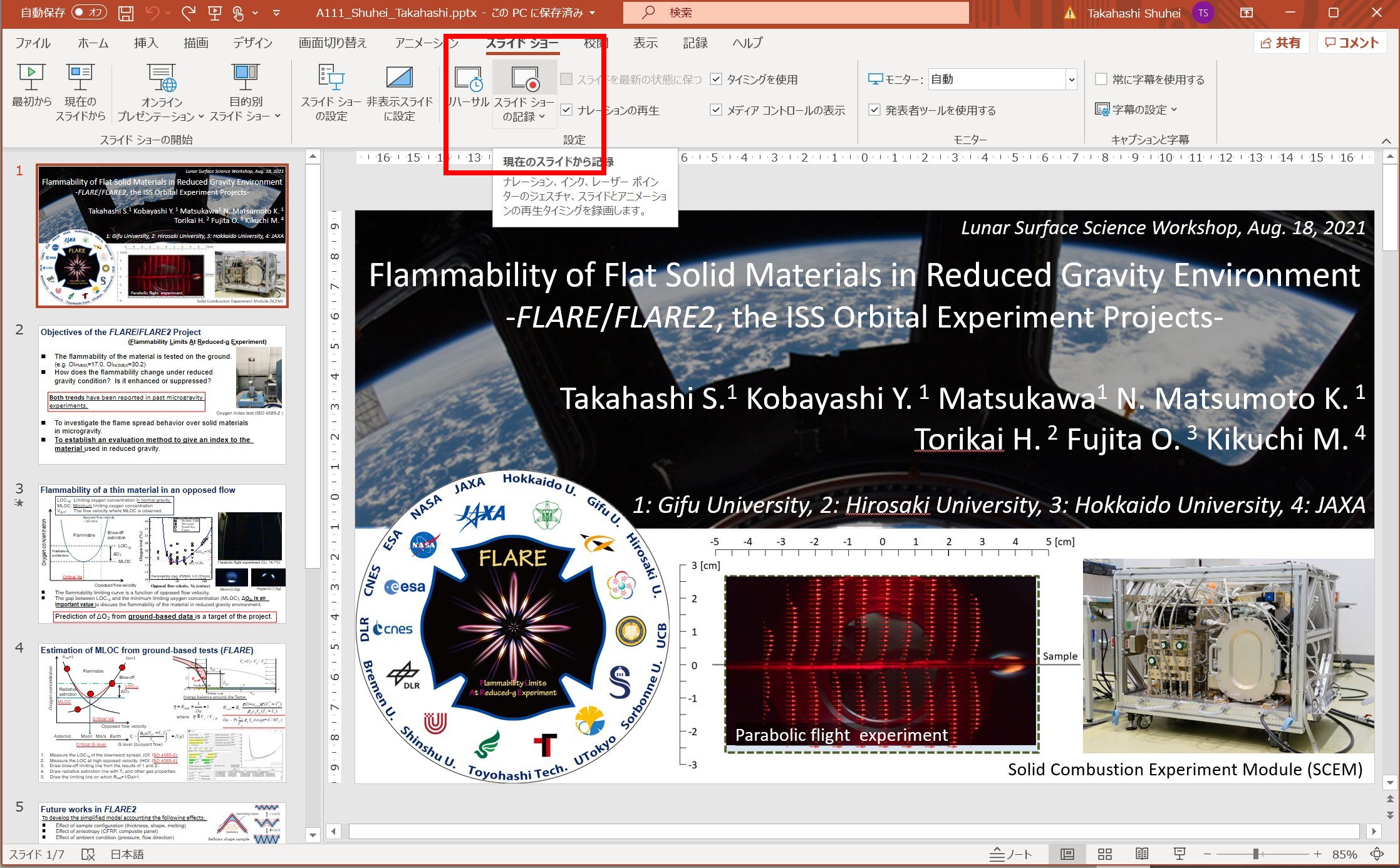 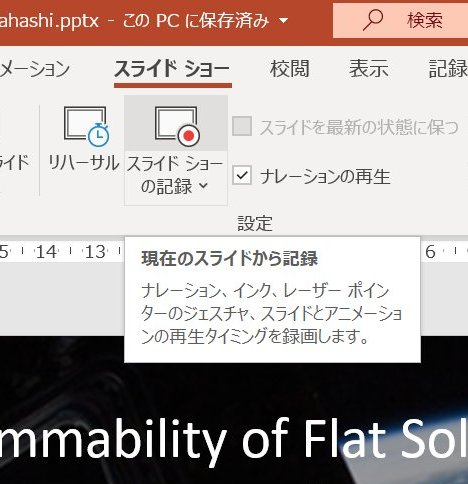 2.Check the camera and microphone are ON/OFF (the camera is recommended to be tunred off) in the bottom right. Click [RECORD] in the top left, then recording starts after the countdown. 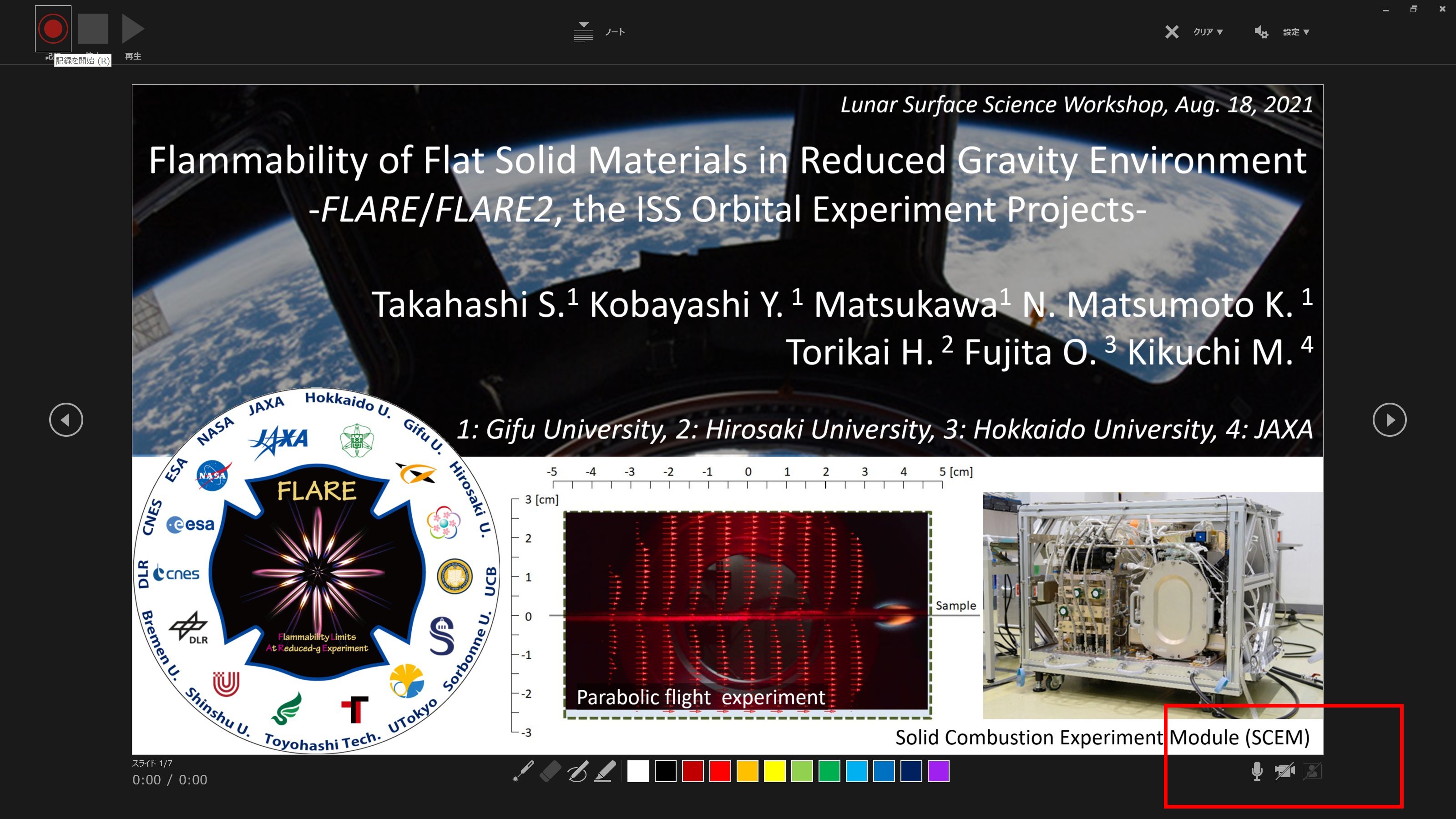 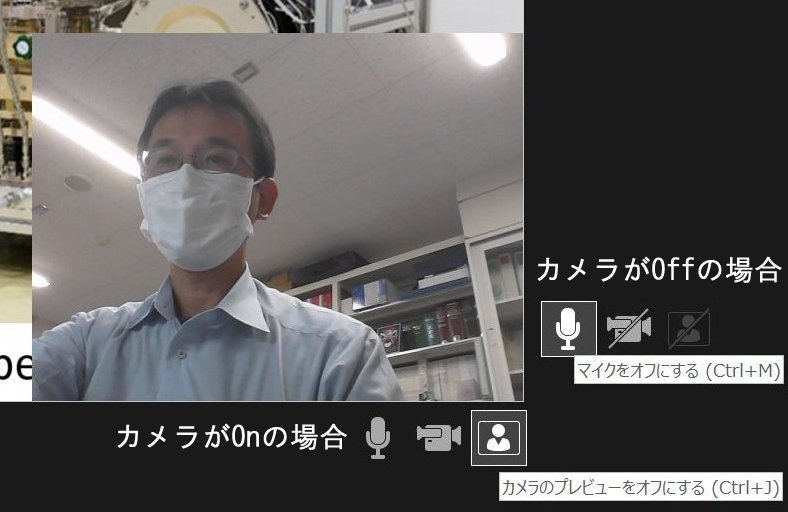  3.Give your presentation using a pointer. Finish recording by left-clicking in the last slide. ※ A pointer is displayed only when left-clicking with [Ctrl]. Also, the pointer is kept displayed by [Ctrl]+[L]. A marker is also available, but please be careful not to disarrange the slides. ※ Each slide can be recorded again. Please again record your presentation in the slide that you would like to revise. ※ You cannot go back and explain last slides because slides are displayed in order. If you would like to, please prepare the same slide and set the order of presentation. 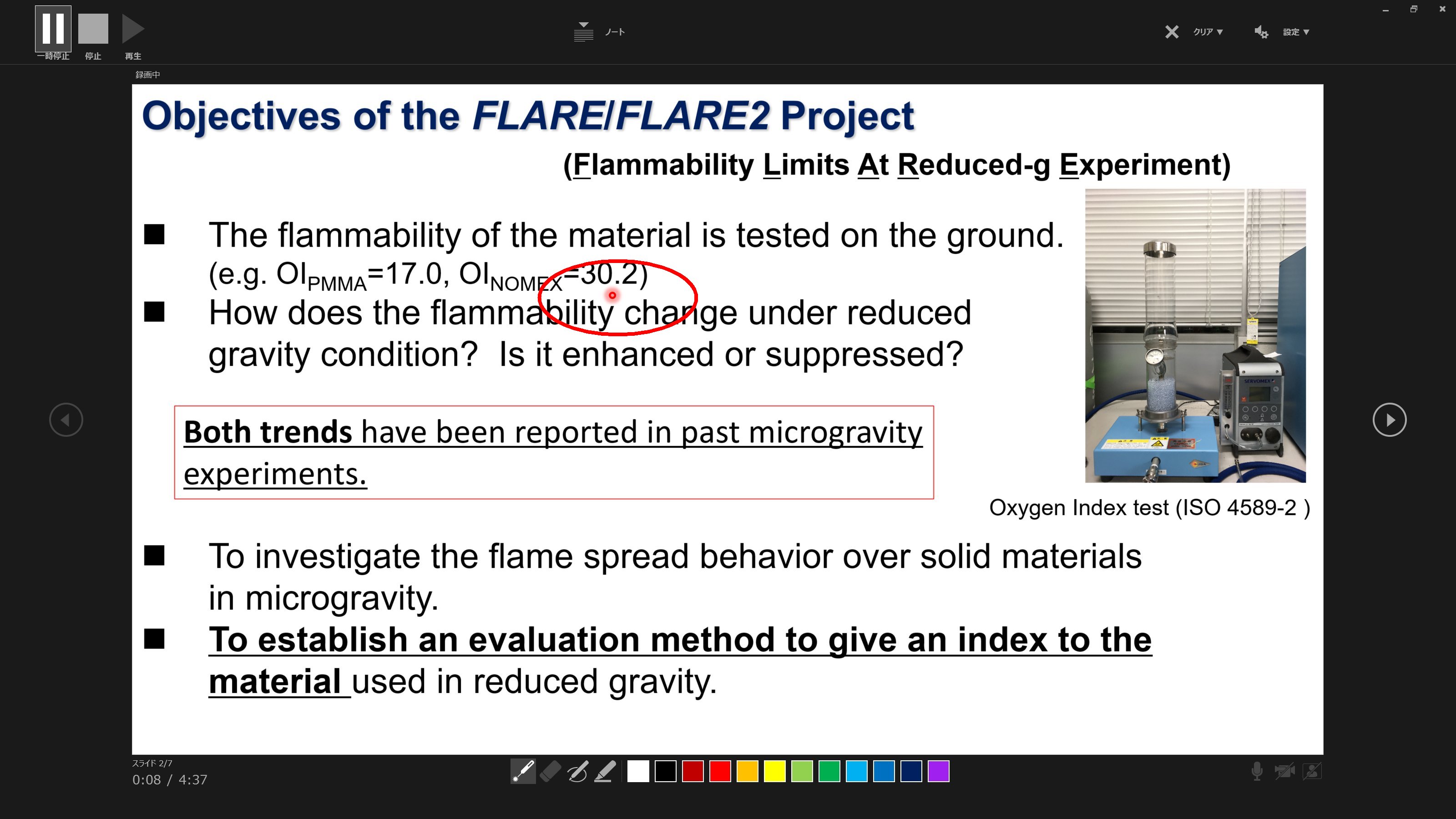 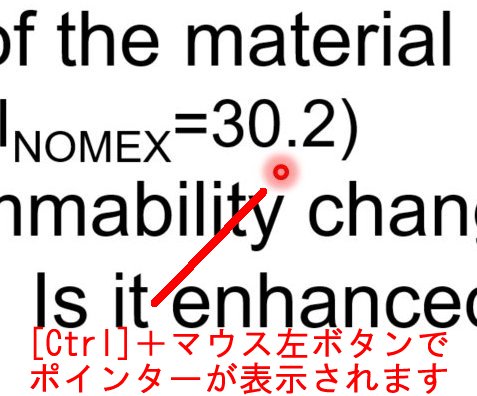 4.Check the total presentation time is less than 15 min. in the list of all the slides. ※ Please calculate the total presentation time by adding each presentation time because PowerPoint does not display such total presentation time. 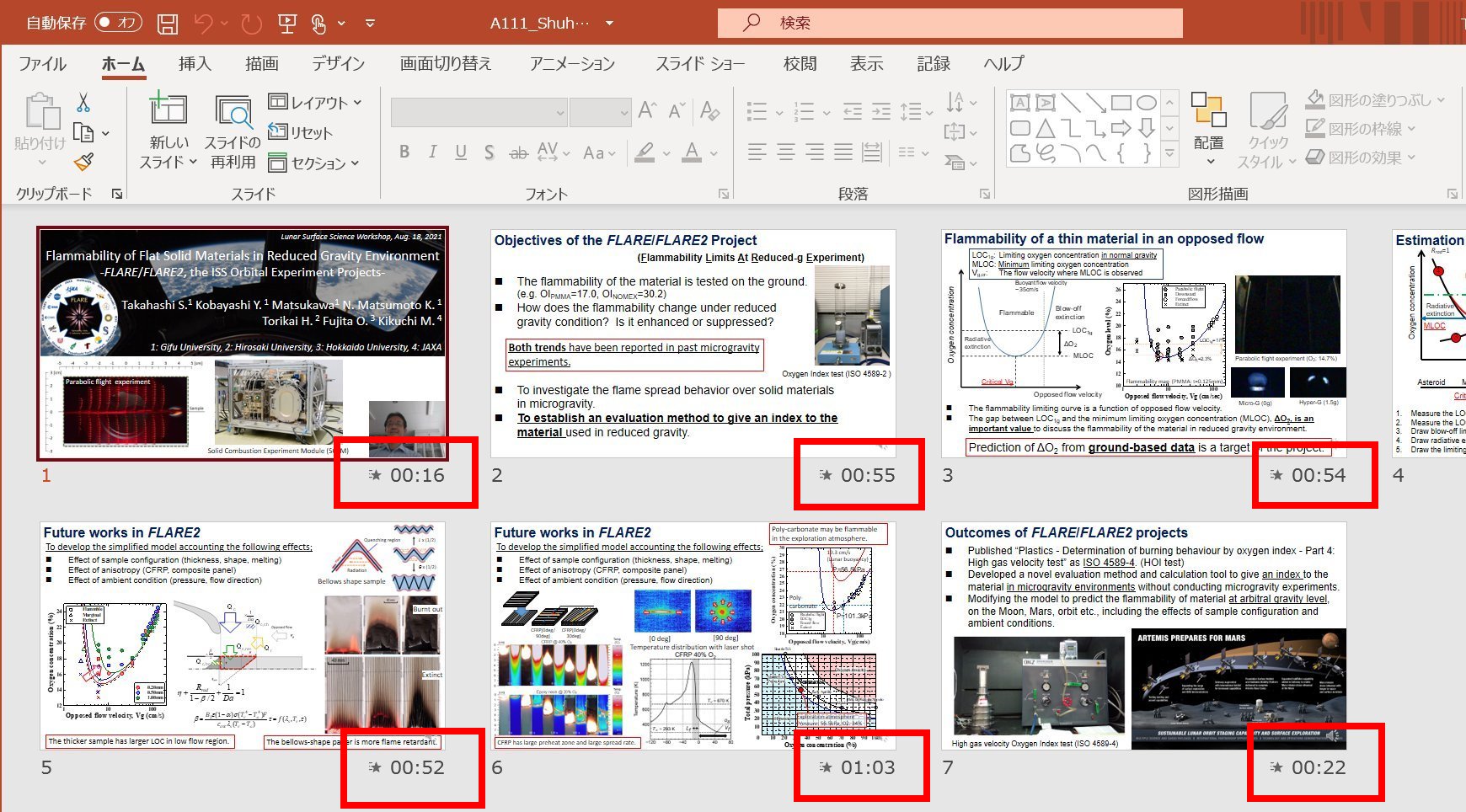  5.Select [Export] in the [File] tab and click [Create a Video]. Select [HD(720p)], which images and characters are clear enough to understand on the PC screen. Click [Use Recorded Timings and Narrations] and then [Create Video]. 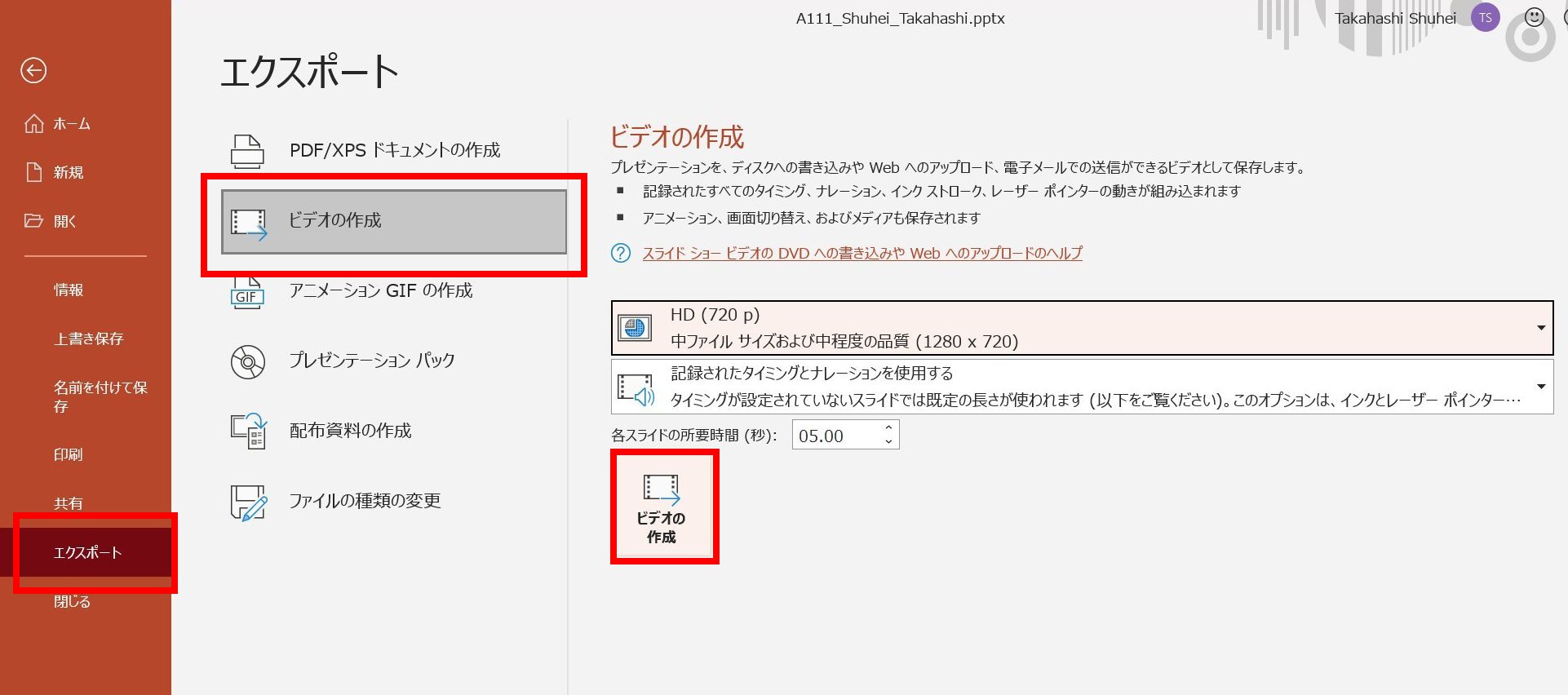 6.Select [MPEG-4 Video(*.mp4)] in Save as type and save movie. Name the movie as【ID_First Name_Last Name.mp4】. Ex. A111_Taro_Nensho.mp4 Check the data size of the movie is less than 300MB. 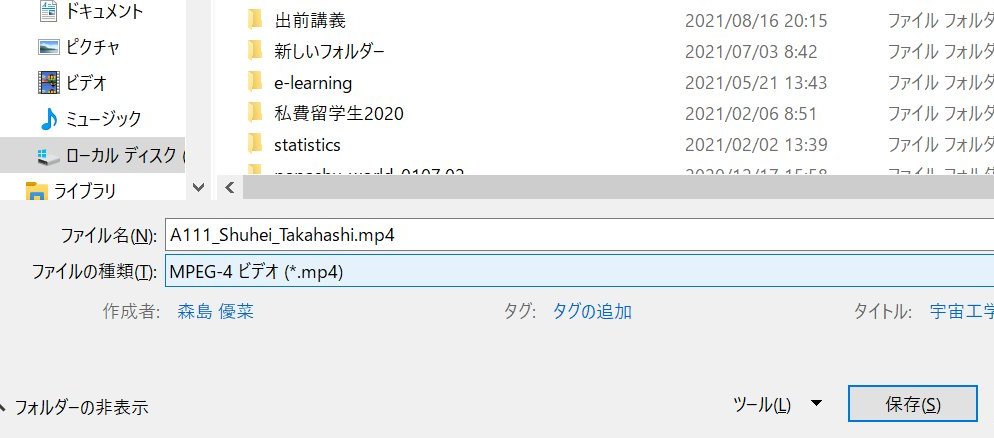 |